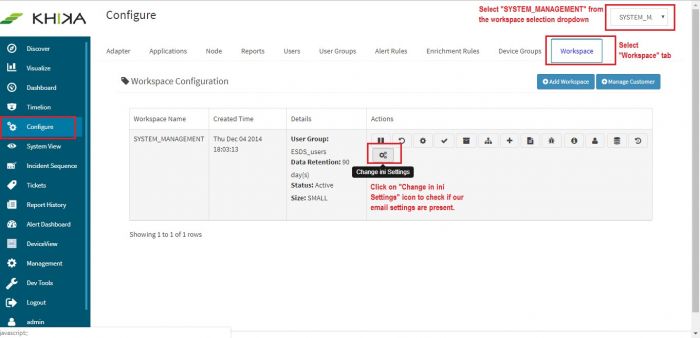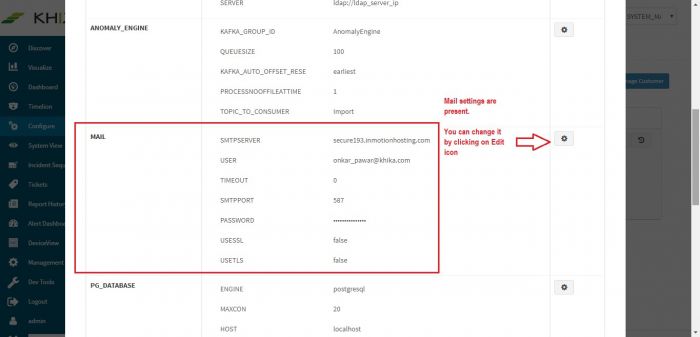SMTP Server Settings
Jump to navigation
Jump to search
SMTP Server Settings
One of the most used features of KHIKA Reports & alerts is that reports & alerts can be sent to respective relevant stakeholders by email. You must configure SMTP settings in KHIKA before sending reports by e-mails.
Configuring SMTP Server for sending e-mails in KHIKA:
A dedicated KHIKA email id for outgoing emails for this purpose has to be created by the client user. Smtp settings have to be configured in KHIKA Application Server, for this email id created. You may check as well as configure SMTP settings as mentioned below:
- Go to Configure from the left menu.
- Select “SYSTEM_MANAGEMENT” workspace from the workspace dropdown on top left.
- Select “Workspace” tab from the multiple tabs.
- Click on “Change ini Settings” icon
Window opens for “Advance options for Configuration Settings”. We can check as well as configure the SMTP server settings via this method.